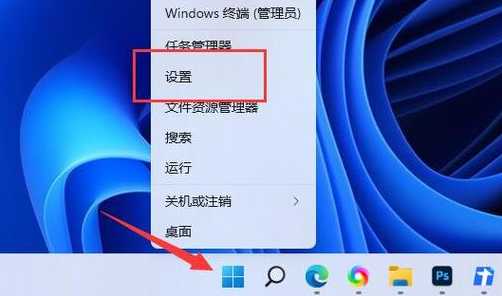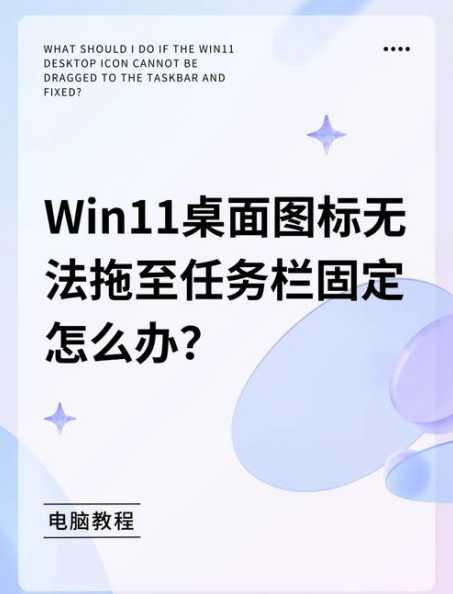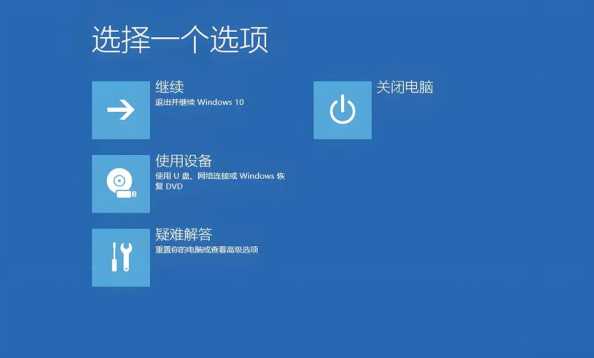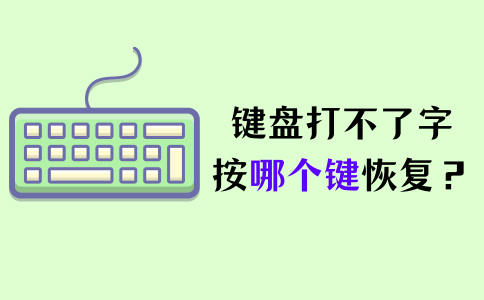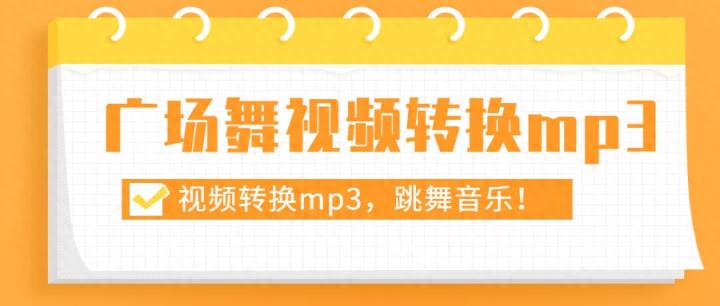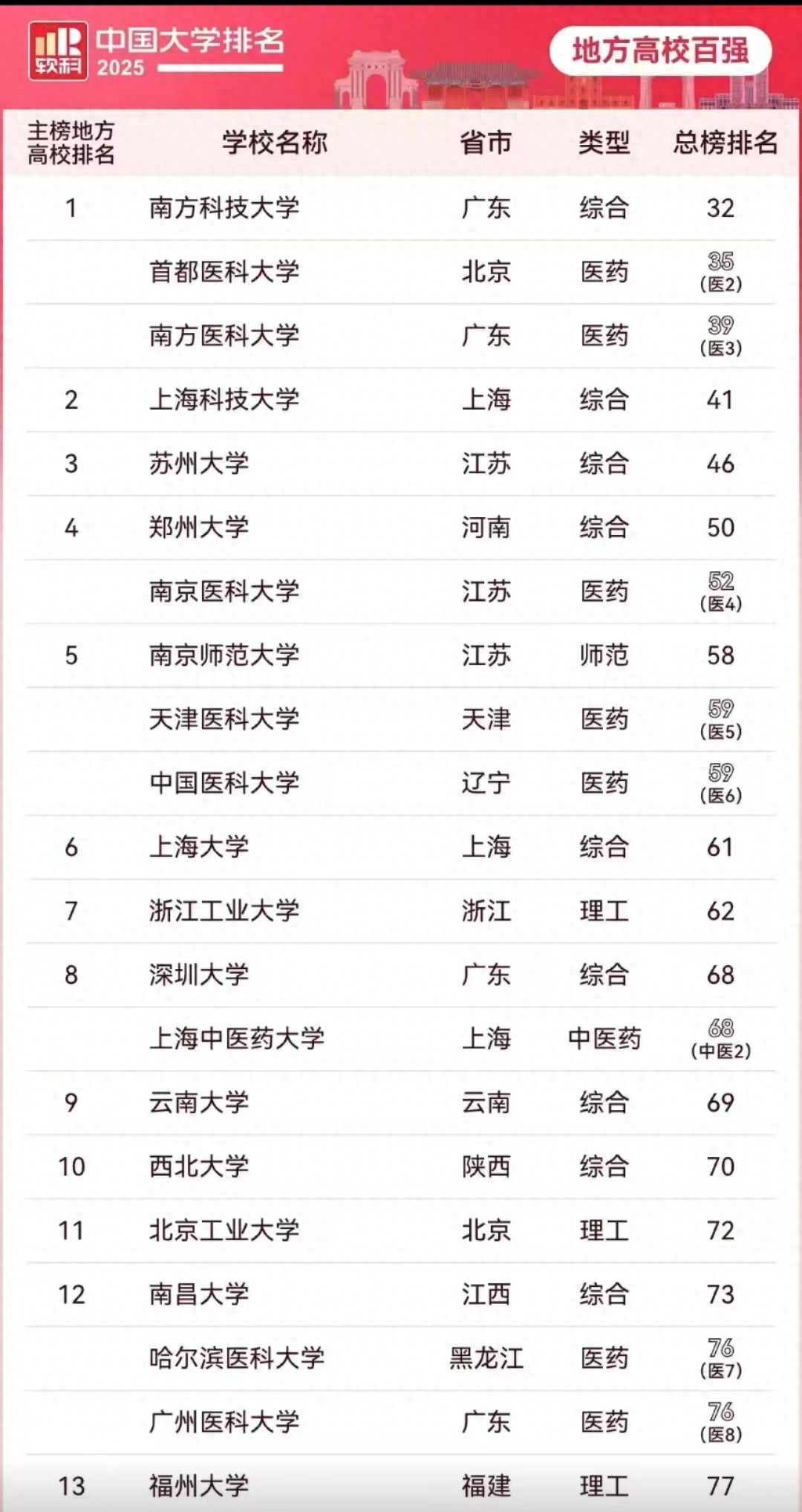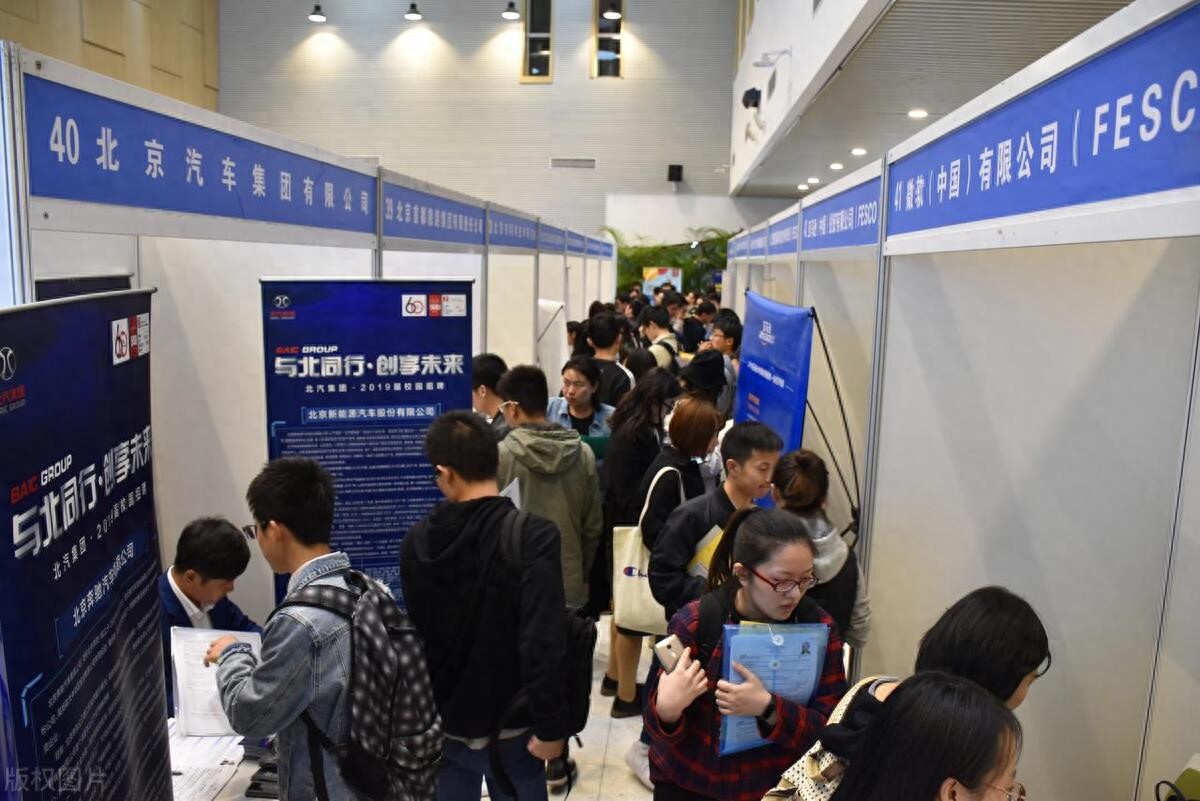前言
这里介绍终端多窗口分屏Terminator,解决我们在Linux系统工作时,切屏操作不够灵活的困扰。下面在Ubuntu18.04上介绍terminator的使用
Terminator之前的模样
使用Ubuntu自带Terminal,若要多窗口显示,需要打开多个tab,在一个tab中不能查看其他tab内容
![图片[1]-linux 终端命令加速-终端多窗口分屏Terminator-趣考网](https://oss.q2k.com/article/2024/05/26/173102953.jpg)
使用Terminator后的模样
使用Terminator,可以同时打开多个窗口,并可以在各个窗口间灵活切换。
![图片[2]-linux 终端命令加速-终端多窗口分屏Terminator-趣考网](https://oss.q2k.com/article/2024/05/26/173102954.jpg)
Terminator安装使用
安装:
sudo apt-get install terminator
使用:
Alt+箭头方向键:灵活地在分割各窗口间切换
Ctrl+Shift+E: 垂直分割窗口
Ctrl+Shift+O: 水平分割窗口
Ctrl+Shift+C: 复制
Ctrl+Shift+V: 粘贴
Ctrl+Shift+N: 或者 Ctrl+Tab 在分割的各窗口之间切换
Ctrl+Shift+X: 将分割的某一个窗口放大至全屏使用
Ctrl+Shift+Z: 从放大至全屏的某一窗口回到多窗格界面
配置:
terminator安装完后,并不太美观,可以参考下面配置
[global_config] handle_size = 1 inactive_color_offset = 1.0 suppress_multiple_term_dialog = True title_font = mry_KacstQurn Bold 11 title_hide_sizetext = True[keybindings][layouts] [[default]] [[[child1]]] parent = window0 profile = default type = Terminal [[[window0]]] parent = "" type = Window[plugins][profiles] [[default]] background_darkness = 0.76 background_type = transparent cursor_color = "#3036ec" custom_command = tmux font = Ubuntu Mono 13 foreground_color = "#ffffff" login_shell = True show_titlebar = False use_system_font = False© 版权声明
本文中引用的各种信息及资料(包括但不限于文字、数据、图表及超链接等)均来源于该信息及资料的相关主体(包括但不限于公司、媒体、协会等机构)的官方网站或公开发表的信息。部分内容参考包括:(百度百科,百度知道,头条百科,中国民法典,刑法,牛津词典,新华词典,汉语词典,国家院校,科普平台)等数据,内容仅供参考使用,不准确地方联系删除处理!
THE END