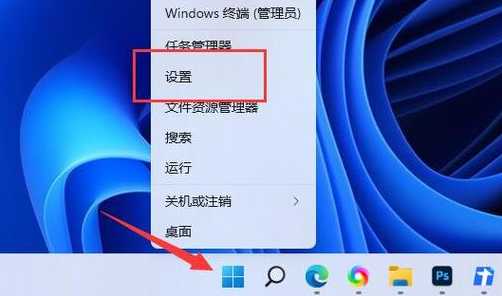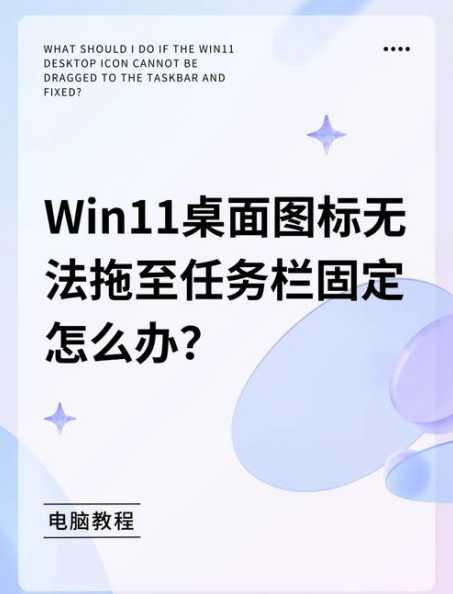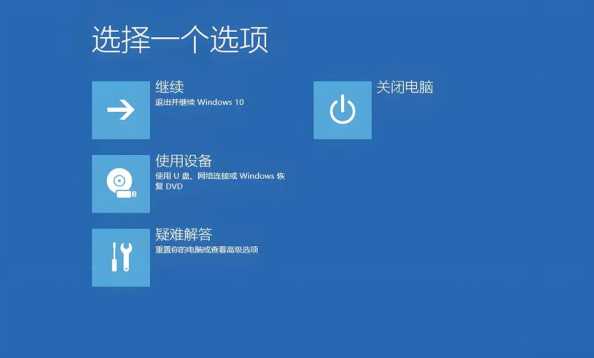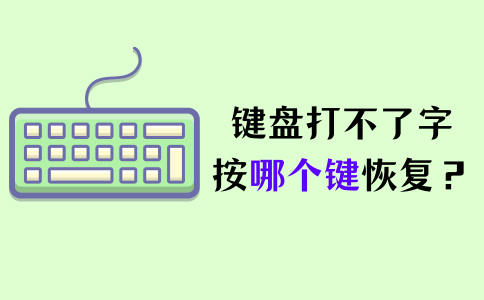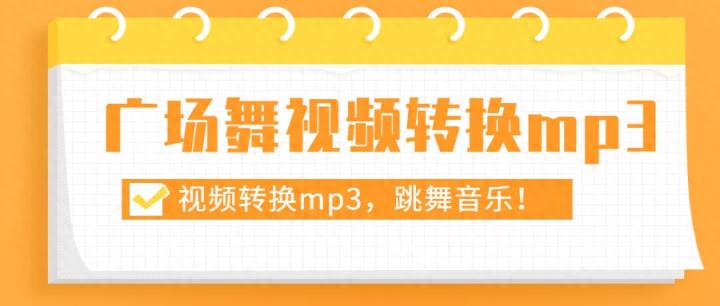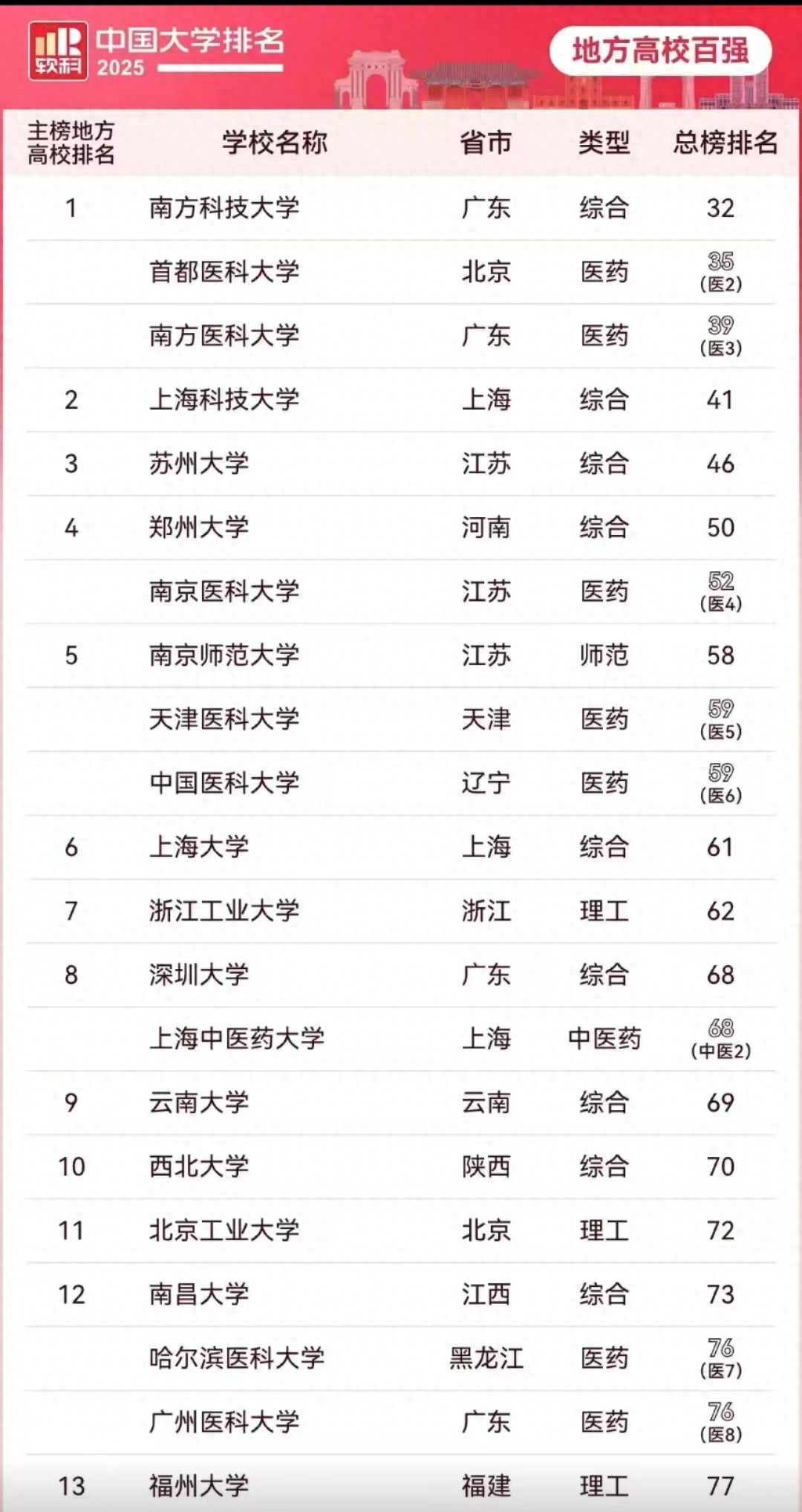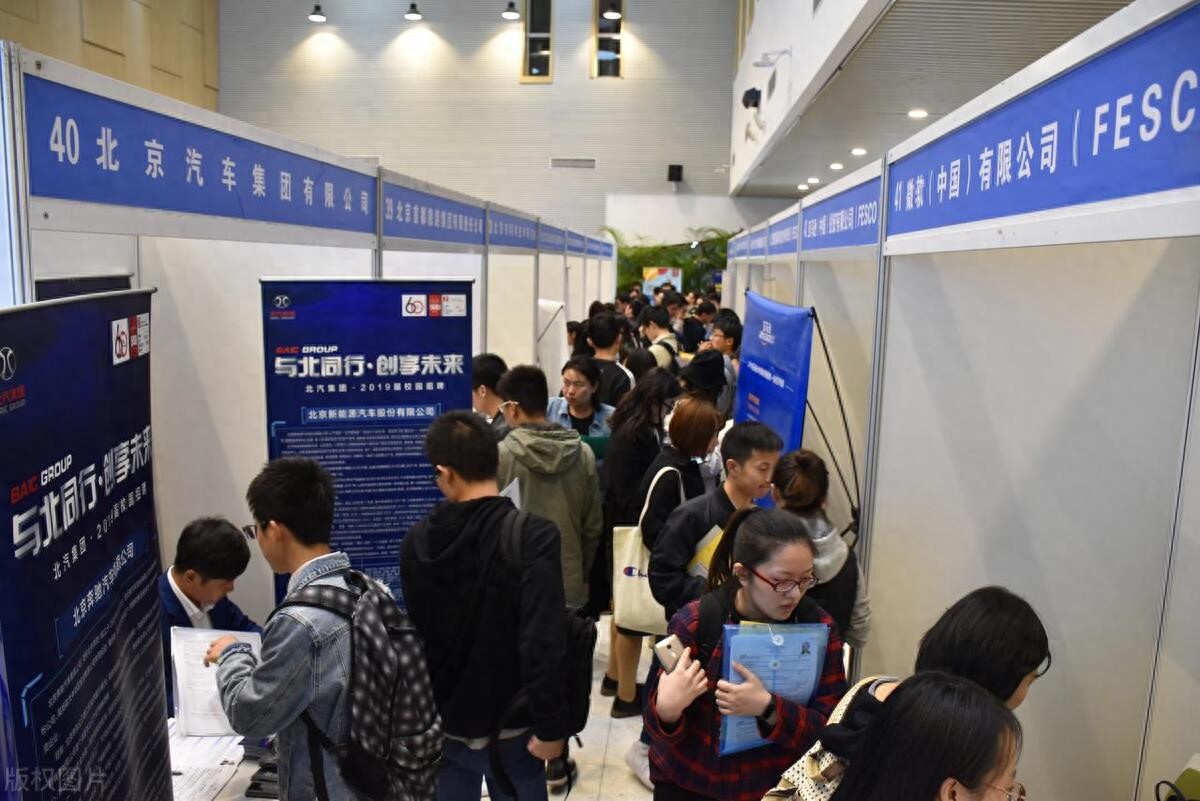1.dmesg命令
[root@Template ~]# dmesg |grep -i hypervisor[ 0.000000] Hypervisor detected: KVM2.lscpu命令
[root@Template ~]# lscpu|grep HypervisorHypervisor vendor: KVMHypervisor vendor: KVM #虚拟机
Virtualization: VT-x #实体机
KVM:
虚拟化技术有两种类型的实现:
Type-I : hypervisor——>VM
Type-II:host——>VM—–>VMS
3.systemd-detect-virt命令
[root@Template ~]# systemd-detect-virtkvm![图片[1]-Linux下查看虚拟机还是物理机-趣考网](https://oss.q2k.com/article/2024/05/26/1749371243.jpg)
4.dmidecode命令
[root@Template ~]# dmidecode -t 1# dmidecode 3.2Getting SMBIOS data from sysfs.SMBIOS 2.8 present.Handle 0x0100, DMI type 1, 27 bytesSystem Information Manufacturer: QEMU Product Name: Standard PC (i440FX + PIIX, 1996) Version: pc-i440fx-7.2 Serial Number: Not Specified UUID: 691b84b0-ff79-4d28-bcba-19fc255abdf0 Wake-up Type: Power Switch SKU Number: Not Specified Family: Not Specified© 版权声明
本文中引用的各种信息及资料(包括但不限于文字、数据、图表及超链接等)均来源于该信息及资料的相关主体(包括但不限于公司、媒体、协会等机构)的官方网站或公开发表的信息。部分内容参考包括:(百度百科,百度知道,头条百科,中国民法典,刑法,牛津词典,新华词典,汉语词典,国家院校,科普平台)等数据,内容仅供参考使用,不准确地方联系删除处理!
THE END